Introduce yourself, please!
1Click on link "Create form"
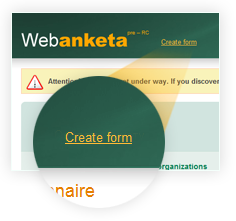
Press the link "Create form" in the upper site menu. The questionnaire creating button is also available in the list of your questionnaires and on the first page of the site.
2The basic properties of the new form

There will emerge a form for creating a questionnaire.
- Enter the desirable name of your questionnaire in the field "Name of questionnaire" ;
- Select the language of the questionnaire from the list "Language of questionnaire";
- State the type of entry of questions and answers. ;
-
State the unique character of respondents:
- Strict - from one IP address only on person can answer (an example of global polling)
- Simple (cookies) — from one browser only one person can answer (e.g. for polling employees of one company)
- Not to watch after – any user can give unlimited number of answers (e.g. The results of any outside poll may be brought by one persons)
- Strict - from one IP address only on person can answer (an example of global polling)
- Press the button "Next"
The system will automatically take you to Section "Editing".