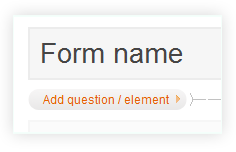Your constructor will contain two default components: the head and the foot.
The head will have the name of your questionnaire. Also, you may add up a small text.
In the foot you can place a small text (e.a. Your desktop accessories) The foot is inactive by default